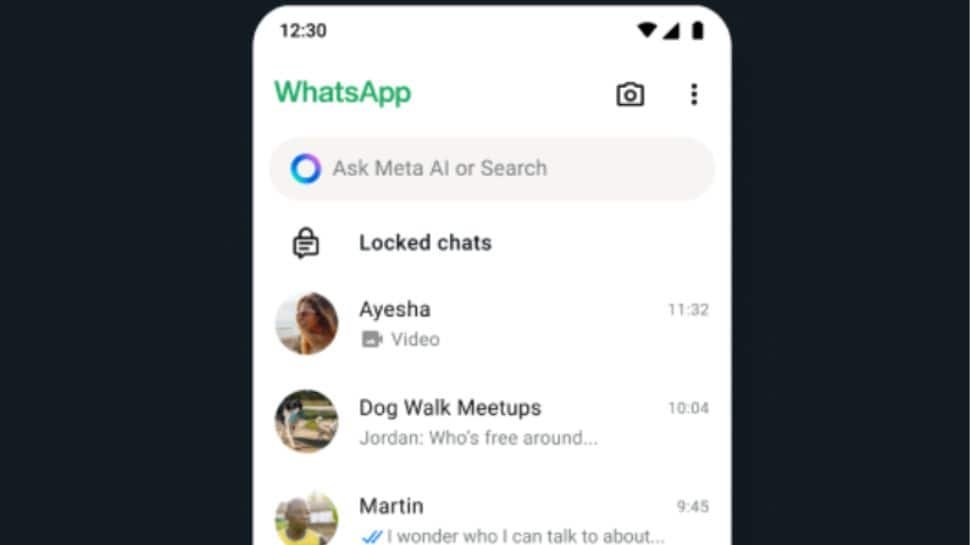Spying On Your WhatsApp: In today’s fast-moving world of technology, WhatsApp promises security on paper with end-to-end encryption, device-level protections, and privacy-first policies. But the real world tells a different story. Imagine this — you are chatting with a friend late at night, and suddenly you notice a message marked as read, even though you never opened it. Or your calls seem strange, as if someone else is quietly listening in.
These things might sound like a scene from a movie, but for many people, this is a growing concern. Despite all its advanced safety measures, WhatsApp is not completely foolproof. WhatsApp focuses a lot on user privacy and security. But like any technology, it is not perfect. So if you feel like someone might be spying on your chats, your concern is valid. In this article, we will show you simple ways to improve your WhatsApp security and privacy. This can help protect your account from being hacked or misused.
Is Your WhatsApp Account Safe From Spies?
WhatsApp comes with strong security features like end to end encryption, which helps keep your chats private. But no app is completely safe. If someone gets access to your phone, scans your WhatsApp QR code, or installs spyware, they could read your messages or listen to your calls.
In most of the cases, spying happens when people are careless with their phones or click on fake links. So, while WhatsApp is designed to be secure, it is still important to stay careful. By following some simple safety tips, you can protect your chats and keep your account safe.
How To Know If Someone Is Spying On Your WhatsApp
If your messages are marked as read even though you did not open them, it could mean someone else is using your WhatsApp account. Another sign to watch for is if your phone gets unusually hot or your battery drains quickly — this might happen if a spy app is running in the background.
You should also check your WhatsApp Web settings. If you notice a device you don’t recognize, someone may have scanned your QR code and is accessing your chats. Be cautious if you receive strange links or messages from unknown numbers, as this can be a trick to hack your account. Lastly, if you hear echoes or background noises during calls, it might be a sign that someone is secretly listening in.
5 Ways To Avoid Spying On WhatsApp
Way 1: Go to: Settings > Account > Two step verification > Enable
Way 2: Go to: Settings > Linked Devices > Log out from all devices
Way 3: If you think your SIM or phone is compromised, changing your number can help.
Way 4: To stop someone from tracking your movements, turn off location sharing. (Go to: Settings > Privacy > Location)
Way 5: Always keep WhatsApp and your phone’s software updated to patch security loopholes used by hackers.
Way 6: Apps like Bitdefender, Norton, or Malwarebytes can help detect and remove hidden spyware on your device.